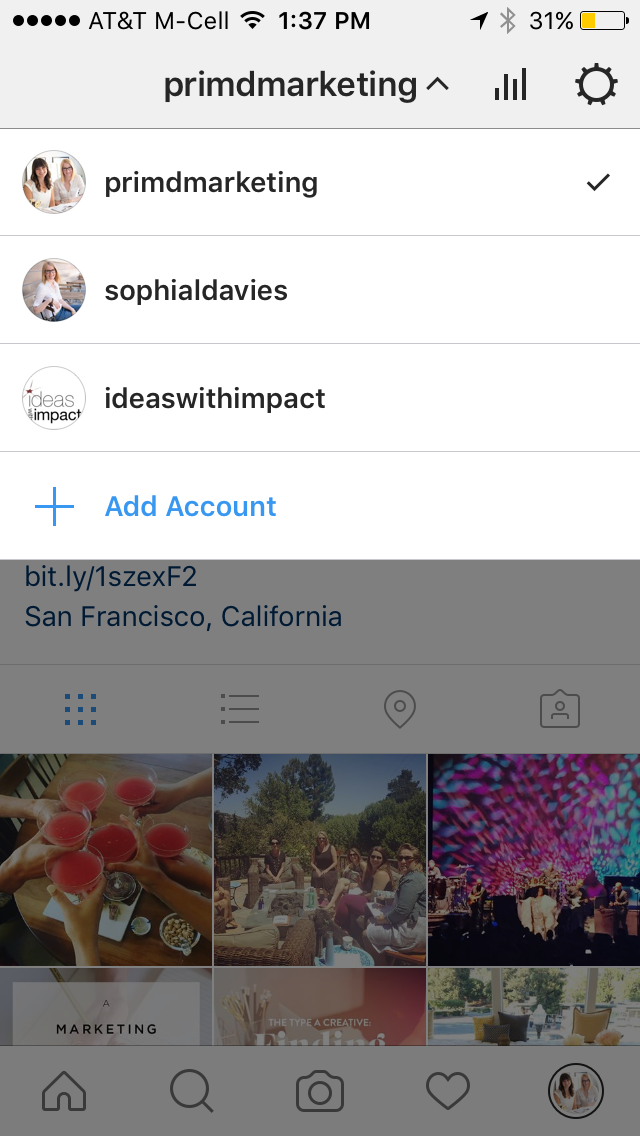If you want the Instagram account you use on behalf of your brand to allow your audience to get in contact you, and get better analytical insights without using a third party app, then its probably time to switch to a Instagram business profile. Here is a couple of easy three step processes that will take your Instagram account to the next level in less than five minutes:
How it will affect your business?
As you probably know there are some restrictions to using Instagram on behalf of a business. Transferring from a personal to a business account will give you access to more valuable data about your audience, when they are online, and what type of content resonates with them. Watching and using this data will give you a better understanding of what we are doing right (and perhaps no so right) to allow you to make improvements and use it in a smarter way.
How To Switch To An Instagram Business Profile
BETTER WAY TO Measure Success
Instagram’s new business profiles act like an Instagram version of a Facebook business page to allow for better analytics know as “insights” and give you more advanced tools to interact with your existing audience and potential audience. You can access this through a new chart icon (in the top right corner next to the settings cog icon). It will give you information about your followers, your top posts in the last seven days and impressions over the week.
Improve Lead Generation
If one of your goals is to improve lead generation through Instagram then making the switch to a business account will enable a “Contact” button in your profile. This handy call to action will allow people to ‘Get Directions’, ‘Call’ you or ‘Email’ you (using the information you provide in step 3 below).
Promote Posts To Widen Your Audience
If one of your goals for Instagram is to build awareness through growing your audience then the new “Promote” option will allow you to boost posts, similar to Facebook. The main difference between boosting a post on Instagram as opposed to Facebook is that you no longer have to spend money on different ad variations in the hope your audience will respond. If you are getting a great response to your latest post and getting more likes, comments and shares than normal, then its a good indication that other will too. You can easily boost a well-performing post into an ad to reach more eyeballs. You can also revert back to a personal account at any time.
3 Steps To Switching To An Instagram Business Profile
STEP 1: Make sure that your Facebook page is connect to your Instagram account. This will automatically link to your billing information to promote posts.
STEP 2: Navigate to your Instagram profile page and click on Settings (the cog icon in top right corner). Scroll down through ‘Options’ to the ‘Account’ section and select ‘Switch To Business Account’
STEP 3: Edit your profile copy (you can also do this at any time) and provide the preferred ways to be contacted through the Contact button in your profile. These include an email, phone number* or directions to your bricks and mortar business.
*Tip: If you are an online business and don’t want to give your personal phone number out on Instagram you could set up a Google Voice number for calls to be forwarded to your cell and collect voicemails through your Gmail.
Once you have access to a business account profile your billing information from your Facebook page will be synced to your Instagram account. You can also revert back to a personal account at any time.
How To Switch To A Instagram Business Profile - Prim'd Marketing
Do you manage more than one Instagram account? How long have you been wanting the ability to toggle from your personal account to our business account without having to log in and out of accounts? Now you can using a feature available on iOS and it works like this:
How To Add Multiple Instagram Accounts on iOS In 3 Steps
STEP 1: Navigate to your Instagram profile page and click on Settings (the cog icon in top right corner)
STEP 2: Scroll down down through the options to “Add Account” near the bottom
STEP 3: Type in the username and password In the Instagram login window for the account you want to add.
In your profile you can now see a downward arrow next to your account name in the middle of the top nav bar. Click the arrow to see a dropdown bar appear that features your accounts to allow you to toggle back and forth from and an option to add an additional account if needed:
How To Toggle Between Multiple Instagram profiles
Tip: You will also see your account’s profile picture in the bottom right corner to remind you want account you are currently logged into. This will hopefully avoid you posting cute pictures of your kids in your business account unless you want to of course and it's part of your brand strategy. More about this common debate for business owners in A Personal VS Professional Social Account post.
We would love to know what you think about Instagram business profiles so far and who they are changing your marketing strategy?
Get FULL Access to our Resource Library

Get FULL ACCESS to our curated and most powerful worksheets!